Step 1: Visit the Fixtops Website or App
Step 2: Create or Log into Your Account
If you’re a new user, you’ll need to create an account. Simply provide your name, email address, and a secure password. Fixtops ensures that your information is kept secure with state-of-the-art encryption. If you’re already a Fixtops user, log in with your existing credentials. This allows you to track your repair history and manage multiple devices easily.
Step 3: Select the Device Type
Step 4: Describe the Issue
Step 5: Choose Your Preferred Service Option
Fixtops offers multiple service options to fit your needs:
On-Site Repair: A technician will come to your location to fix the device. This is ideal for urgent repairs and offers the convenience of not having to leave your home or office.
In-Store Repair: Drop off your device at the nearest Fixtops service center. This option is perfect for those who prefer face-to-face interaction and want to consult with technicians directly.
Mail-In Repair: Send your device to Fixtops and have it repaired and sent back to you. This is a great option for those who live in remote areas or prefer not to visit a service center.
Step 6: Schedule the Repair
Step 7: Confirm and Pay
Step 8: Track Your Repair Status
Step 9: Receive Your Repaired Device
Why Choose Fixtops?
Expert Technicians: Fixtops AI matches you with highly skilled technicians for top-quality repairs. All technicians are certified and experienced in handling a wide range of device issues.
Convenience: Multiple service options to fit your schedule and needs. Whether you prefer on-site service or visiting a service center, Fixtops has you covered.
Transparency: Real-time updates and clear communication throughout the repair process. You’ll always know the status of your repair and the expected completion time.
Secure Payments: Safe and secure payment methods to ensure your peace of mind. Fixtops uses encrypted payment gateways to protect your financial information.
Customer Support: Fixtops offers excellent customer support, available to assist you with any questions or concerns. You can contact them via phone, email, or live chat for prompt assistance.
Fixtops AI is dedicated to providing a hassle-free repair experience. Follow these steps to request your device repair seamlessly and enjoy the convenience of expert service at your fingertips.
Conclusion
Requesting a device repair with Fixtops is simple and hassle-free. By following this step-by-step guide, you can easily navigate the repair process and get your devices back to optimal performance in no time. Trust Fixtops for all your device repair needs and experience the difference of seamless, efficient service.
Stay ahead with FixTops! Visit our website (www.fixtops.com) and follow us on social media (Facebook, Instagram , Tiktok, YouTube ) to stay connected
#DeviceRepair #FixtopsAI #TechSupport #RepairGuide #SeamlessService #StepByStepGuide#TechMaintenance #AIRepairSolutions #SmartDeviceCare #CustomerSupport #FixItFast #TechTips
#RepairSimplified #GadgetFix #EasyRepairs #BrokenIsBeautiful








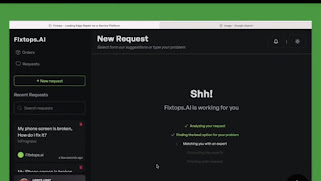

.JPG)



.JPG)





0 Comments