Understanding Why Your MacBook and Other Devices Keep Shutting Down
If your MacBook keeps shutting down and restarting unexpectedly, you're not alone. This frustrating issue can disrupt your workflow, cause data loss, and create unnecessary stress. Fortunately, Fixtops AI is here to help diagnose and resolve the problem quickly.
Common Reasons Why Your MacBook or Device Keeps Shutting Down
1. Software Conflicts and macOS Issues
Outdated software, corrupted system files, or incompatible applications can cause your MacBook to shut down. Keeping your macOS and apps updated can help resolve these problems.
2. Overheating Problems
If your MacBook overheats, it may shut down automatically to prevent internal damage. Dust accumulation, blocked vents, or running high-intensity tasks can contribute to overheating.
3. Battery and Power Supply Issues
A deteriorating battery or a faulty power adapter can lead to your MacBook shutting down unexpectedly. If your device keeps shutting down at random battery levels, a battery replacement may be necessary.
4. Hardware Malfunctions
Issues like faulty RAM, a failing logic board, or other internal hardware failures can trigger continuous shutdowns. Running Apple’s built-in diagnostics can help identify hardware-related problems.
5. Malware and Security Threats
Although macOS is highly secure, malware can still affect system stability. Running a security scan can help detect and eliminate threats.
How to Fix a MacBook That Keeps Shutting Down
Go to System Settings > Software Update and install any available updates. Also, ensure your apps are up to date via the App Store.
2. Prevent Overheating
Ensure your MacBook’s vents are clear, avoid using it on soft surfaces, and consider using a cooling pad if overheating continues.
3. Reset SMC and PRAM/NVRAM
Resetting the System Management Controller (SMC) and PRAM/NVRAM can fix power-related problems. Follow Apple’s official guidelines for performing these resets.
4. Run Apple Diagnostics
Hold D during startup to access Apple Diagnostics and identify potential hardware issues.
5. Perform a Malware Scan
Use a reliable security tool to check for and remove any malware affecting your MacBook’s performance.
Fix Your MacBook Instantly with Fixtops AI
If your device keeps shutting down despite trying these solutions, expert assistance may be required. Fixtops AI offers an advanced diagnostic tool that instantly identifies and resolves issues. Whether it’s software conflicts, battery problems, or hardware failures, Fixtops AI connects you with fast and effective solutions.
Why Choose Fixtops AI?
Instant Problem Detection: Quickly identify why your MacBook keeps shutting down.
Expert Troubleshooting: Get step-by-step guidance and professional repair solutions.
Save Time and Money: Fix minor issues yourself with AI-powered assistance before seeking costly repairs.






.jpg)
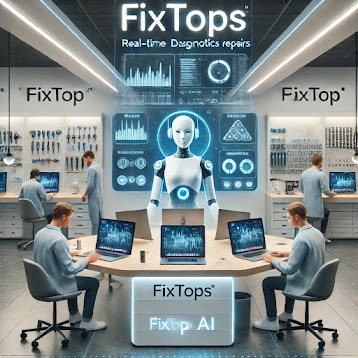


.JPG)





0 Comments